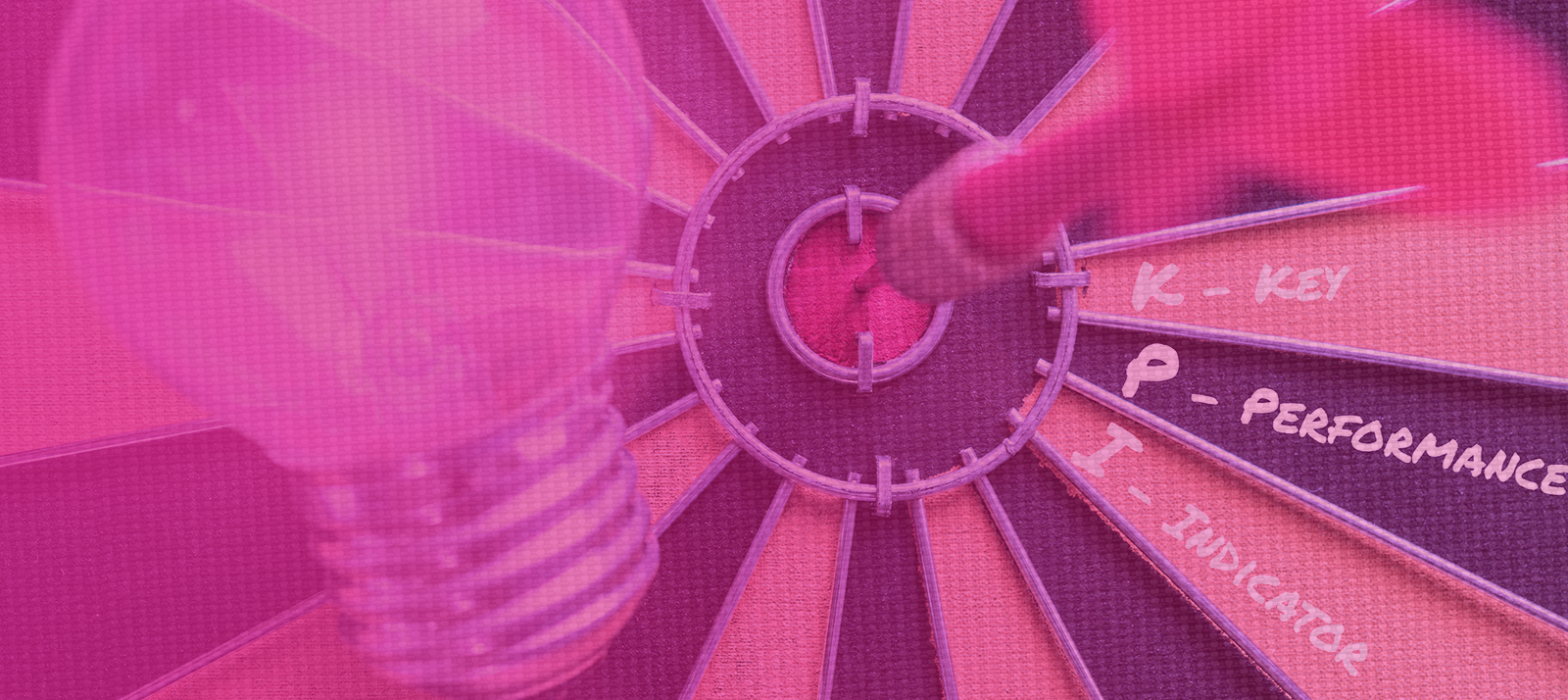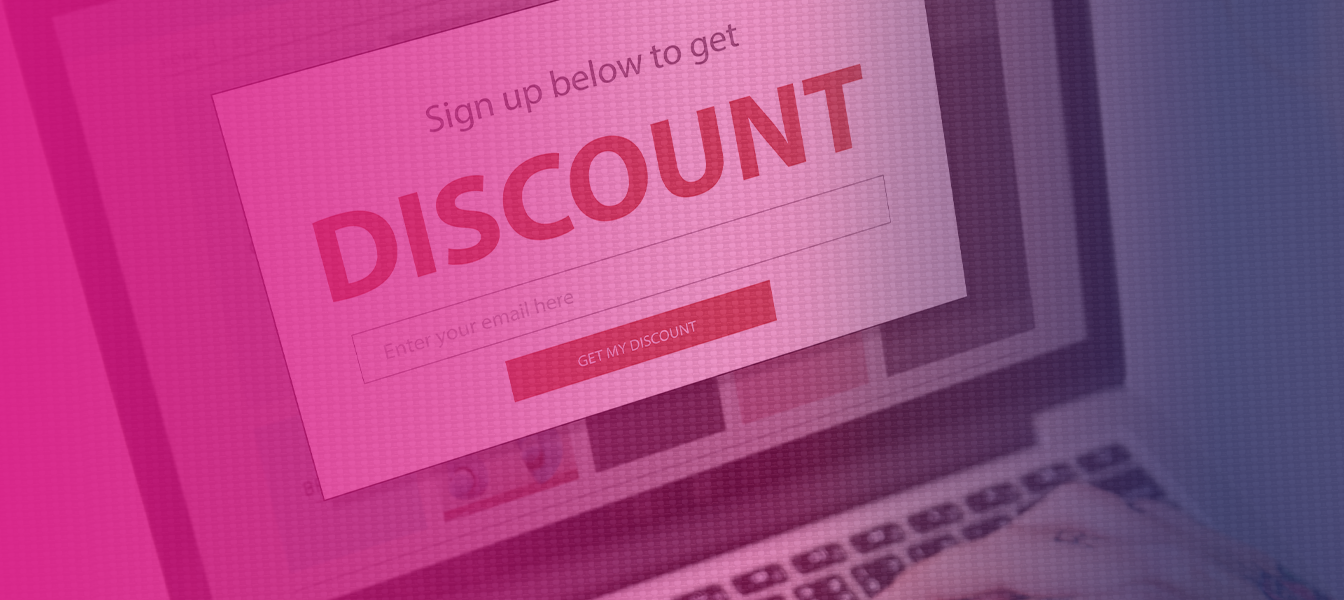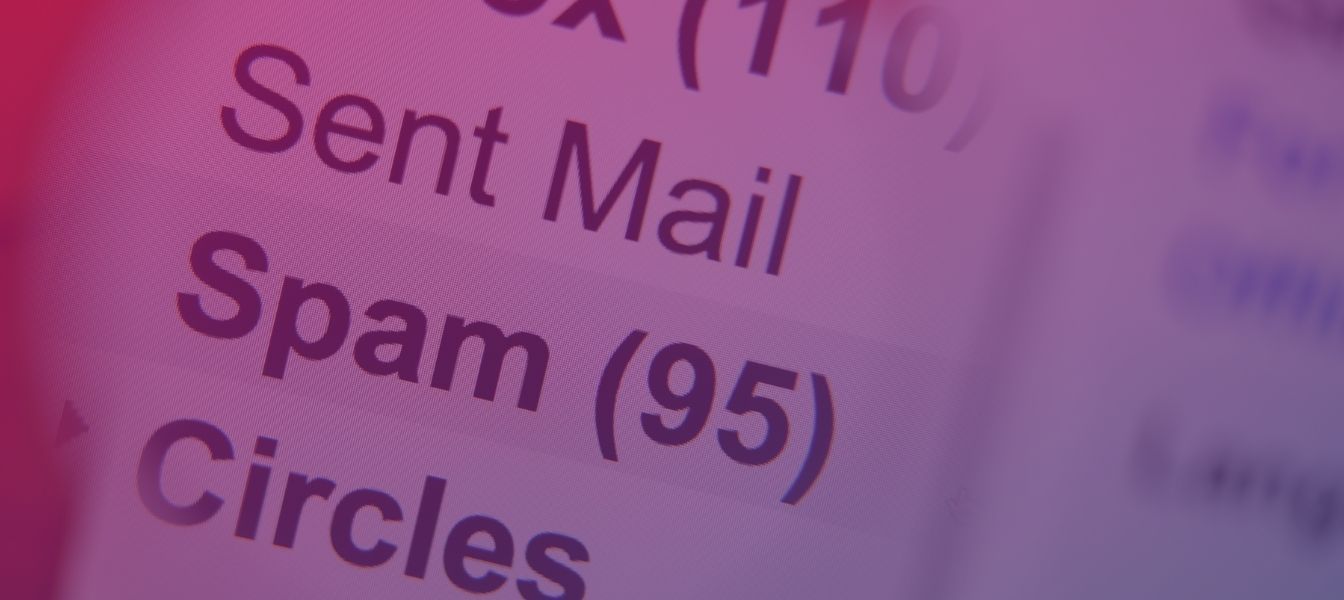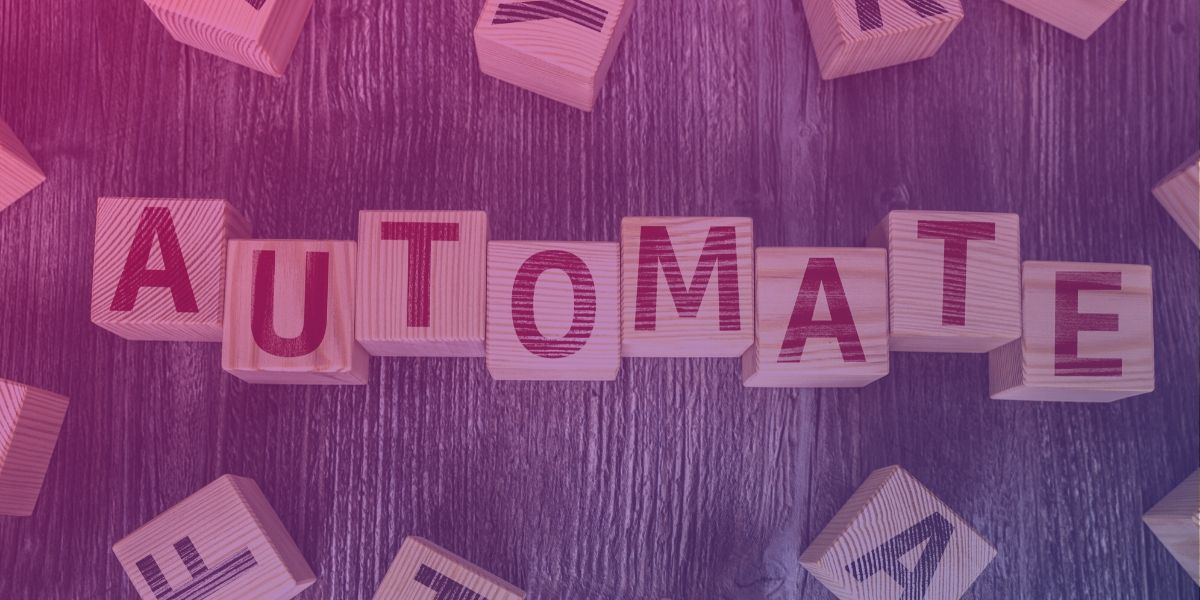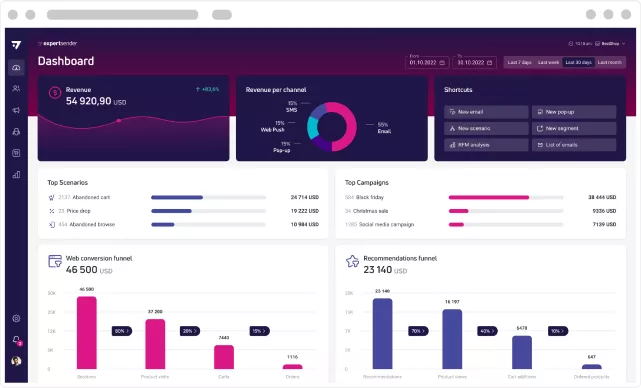How to design an effective newsletter? A practical, research-based guide.

Most newsletters get trashed in under 10 seconds. But there are those rare few that readers open, click, and even look forward to receiving. What makes them different?
In this article, I’m sharing the key insights from the comprehensive research report “Marketing Email and Newsletter Design to Increase Conversion and Loyalty” (by NNGroup), combined with my hands-on experience working with clients – to give you a practical guide to high-performing email marketing.
What you'll learn:
- What drives performance in email marketing – and what kills conversions
- How to strengthen relationships with your audience without being pushy or spammy
- How to design communication that feels authentic, not automated
Let’s dive in. Here are the 10 most important takeaways:
1. Make signing up and unsubscribing effortless
Research shows that simple signup forms convert best – for example, a single email field in a website footer performs significantly better than lengthy multi-field forms. Complexity deters users.
Other essentials:
- Immediate action: Users expect to subscribe and unsubscribe in seconds. Always include a visible unsubscribe link – never require logging in to leave (this increases spam complaints).
- Transparency: Clearly communicate frequency, type of content, and any personalization options.
Tip 1: Set up automated confirmation emails that let users choose preferences (e.g., frequency, content type).
Tip 2: Use an unsubscribe landing page to ask why they’re leaving or offer an option to adjust frequency instead.
2. Email marketing must be mobile-first
People read emails on the go: in line, during commutes, or on short breaks. Your emails must be easy to scan and interact with on any device. Effective mobile newsletters are:
- Short and skimmable
- Single-column layout
- Feature a strong headline and CTA
- Include an image or snippet + link to full content
Tip: Use “preview text” and a compelling preheader to boost open rates on mobile.
3. The inbox is a battlefield – visibility matters
Users receive dozens of emails daily and quickly scan their inbox list to decide what’s worth opening. Three key factors impact that decision:
- Sender name – recognizable and consistent
- Subject line – clear, non-clickbait, with value upfront
- Preheader – adds context and expands on the subject
Tip: Emojis can work – if relevant and used sparingly. Overuse kills impact.
4. Design and content: scannability and instant value
Only 26% of newsletters get read in full, while 67% are only skimmed. That means your design must allow for fast scanning and content should provide immediate value.
Effective formats include:
- Headlines with bullet-point summaries
- One main topic per newsletter
- Clear hierarchy, large fonts, and spacing
Tip: Match your subject line with actual content. Mismatch erodes trust. Stick to one core message per email – multiple topics lead to confusion and drop-offs.
5. Personalization is your competitive edge
Tailored content is the top reason users stay subscribed. Lack of personalization, even with consent, can feel like spam.
Users expect:
- Content matched to their interests
- Offers based on behavior and history
- Even simple touches like using their name or seasonal context
Tip: Don’t send the same message to your entire list. Use segmentation and dynamic content based on interests, activity, or purchase behavior.
6. Visuals matter: images as content, not decoration
Visuals like high-quality images or GIFs increase engagement when directly tied to the message.
- Fewer, larger, purposeful images perform better than stock clutter
- Avoid tiny thumbnails or unclear typography
Tip: Every image should have a clear role – whether emotional, instructional, or illustrative. Don’t include visuals just for aesthetics.
7. Simplify layout: one column beats many
One-column layouts outperform multi-column designs. Why? Because complexity demands more cognitive effort – readers don’t know where to start or end.
This often leads to "reader paralysis" – the user closes the email without engaging.
Tip: One strong CTA is better than three competing buttons. Simplify layout and clearly define the purpose of your message.
8. Use GIFs and video wisely
Animated GIFs can boost engagement – if they serve a function. Use them to:
- Show a product in action
- Demonstrate steps in a process
- Set a mood (e.g., seasonal or celebratory)
Video isn’t reliably supported in email clients, so link to external video with a preview thumbnail and strong CTA.
Tip: Optimize file sizes – large GIFs slow down mobile loading and may harm experience.
9. Match sending frequency to audience expectations
There’s no universal rule for how often to send emails. It depends on your audience and value delivered.
- E-commerce audiences tolerate frequent emails – if they’re relevant
- News/content-based businesses must set expectations clearly
Too frequent or irrelevant emails frustrate users, drive unsubscribes, or worse – get flagged as spam.
Tip: Let users control frequency (daily / weekly / monthly) or content type (e.g., sales only / new arrivals / personalized picks).
10. Leverage social proof and external touchpoints
Many newsletter signups happen outside the homepage form – through shared content, webinars, events, or brand presence in social media.
Tip: Promote your newsletter on social channels. After sending, share a screenshot or teaser on LinkedIn, Facebook, or X:
“Here’s what we covered in today’s newsletter. Want in? Sign up here [link]”
Or turn a newsletter snippet into a social post with a call to action:
“This is just a preview – get the full version by subscribing [link]”
Final thoughts
Email marketing isn’t dying – it’s evolving.
Subscriber expectations, engagement contexts, and relationship dynamics are shifting. What matters now isn’t how many emails you send – but how meaningful those messages are.
Great strategy is no longer just about pushing content – it’s about creating a rhythm, relevance, and real connection with your audience.
Latest Resources
We share our knowledge